- Gmail Create Account Password Change Forgot
- Gmail Account Create New Password
- Create New Gmail Account
Today you are going to learn how to hack Gmail accounts, essentially circumventing all those security measures. To get started, here are all possible methods to hack Gmail accounts on your own:
- Keylogging
- Social Engineering
- Browser’s Password Manager
- Phishing
- Plain Grabbing
- Browser Extension: Gmail hacker
- Trojan Horses
How to Get into Someone’s Gmail Account Without Password
In order to change your password, you need to be signed in. Continue to sign in. Privacy Terms Help About. Password Checkup. Check the strength and security of your saved passwords. Find out if they’ve been compromised and get personalized advice when you need it. Create a Google Account.
mSpy is the ultimate solution that we recommend for inexperienced hackers.
The app was mainly developed for monitoring, tracking, and spying services. Basically, using the app isn’t officially considered to be actual hacking. However, with its help, you can still get access to someone’s email. mSpy runs in the background that, in turn, makes it one of the best spying software for Android devices.
Once you complete the setup process, here is what you get:
✅ Hack Gmail account and check all emails send and received;
✅ View the timestamps and contacts list;
✅ Check their appointed meetings and calls;
✅ See their starred messages;
✅ Access their Google Calendar.
To get into someone’s Gmail account without their password, you need to:
Step 1: Create a mSpy account.
Step 2: Select the target device (iOS or Android).
Step 3: Proceed with the payment.
Step 4: Hack into their Gmail account.
How to Hack Gmail Password Using a Keylogger
Using keylogger software is the second most effective way to hack Gmail account.
Keylogger records everything ever typed on the computer or a cell phone. As a rule, they run in the background, which makes them invisible for the target phone.
There are lots of keyloggers in the market to choose from. For hacking someone’s Google account, we recommend mSpy. The app has an extensive keylogging feature that records all keyboard inputs on the target device.
Most important, you’ll be able to capture not only the password to the Gmail account but also to WhatsApp, Facebook, Instagram, Snapchat, or any other social media accounts without the person knowing.
It’s a perfect solution for those who want to hack real-time data remotely on their online control panel.

How to Protect Yourself from Keylogging
Here are some practical ways to protect yourself from being hacked by keyloggers:
- Use a firewall. It blocks the transmission of the information the keylogger has gotten on your keystrokes to a third party.
- Install a password manager. It provides you with a master password that can be used to sign in to your account without actual keystrokes.
- If you suspect a keylogger is installed on your computer, use another computer to change your password .
How to Hack Gmail Account Password without Paying: Social Engineering
SE is the method used for a broad range of malicious activities, mainly accomplished through human interactions.
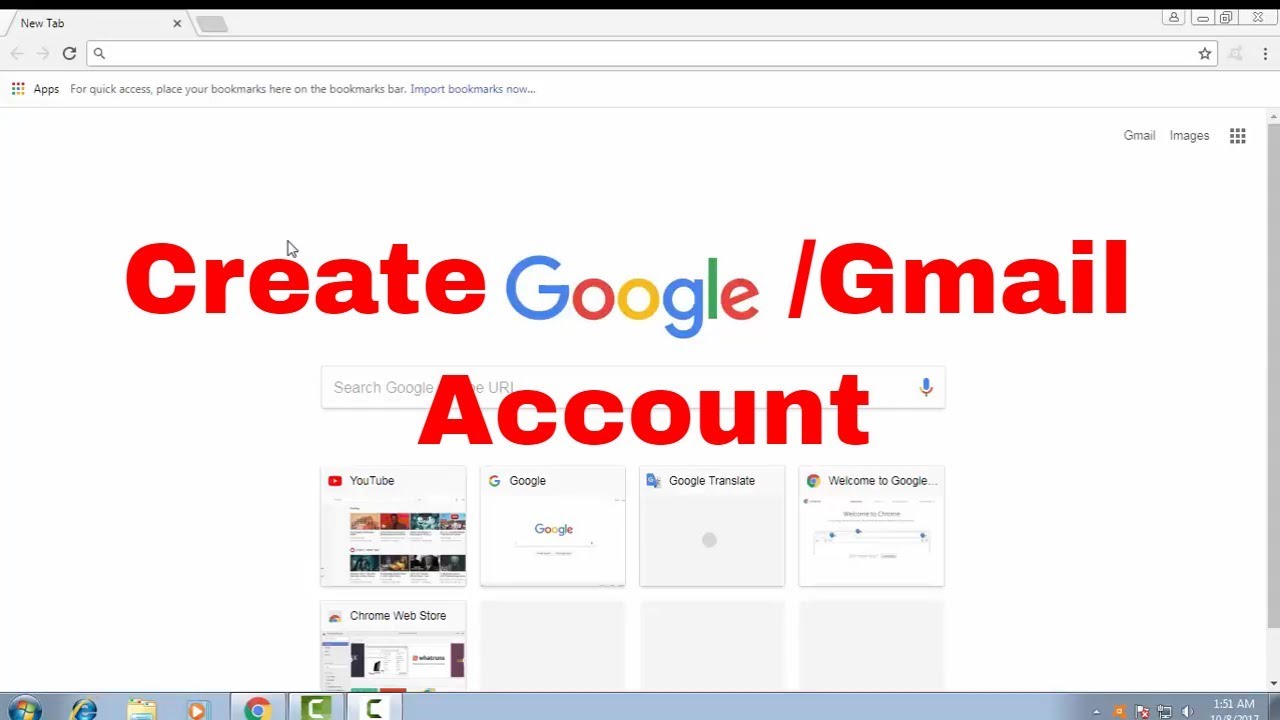
It uses various psychological manipulation tricks to make users give away sensitive information.
To hack Gmail account password for free while performing the SE method, you need to:
Step 1: Try to guess a password. There are thousand of week passwords used nowadays.
Here is the approximate list:
- 111111
- abc123
- 12345
- 12345678
- 123456789
- password
- password1
- qwerty
- iloveyou
You can also try to put their phone number or their partner’s phone number, dates of birth, or nicknames, or even use a combination of both.
Step 2: Once you’re done with that. You’ll be required to answer some security questions, like:
- “What is the name of your first pet?”
- “Who is your favorite singer/actress?”
- “Who is your favorite writer?”
- “What is your car’s model”?
- “What is your nickname?”
- And so on.
How to Protect Yourself from Social Engineering
Since this form of hacking is totally dependent on social interaction and information you give out, it is a good idea to be circumspect about who you share personal knowledge about yourself with , especially if you are not close to them.
It is also a good idea to refrain from choosing specific passwords that can be easily guessed. Add some characters, some numbers, lower case, and upper case letters make your potential hacker work for it.
Hack Gmail Account with the Browser’s Password Manager
This is one widespread way to hack a Gmail account through the browser’s password manager.
The steps are as follows:
Gmail Create Account Password Change Forgot
Step 1:Open the web browser that the target uses on their system.
Step 2: Open the password manager. You can access this by clicking the ‘Settings‘ option and choose the ‘Show advanced settings’ option.
Step 3: Then scroll to the ‘Passwords and Forms’ section.
Step 4: Now, click the ‘Manage passwords’ option.
Step 5: Using the search bar, search for the Gmail account password. You can then begin using the target’s Gmail account without them knowing.
How to Protect Yourself from Getting Hacked Through Your Browser’s Password Manager
This is a hacking method that is dependent on you and how security conscious you are. So, it is also relatively easy to protect yourself.
Just make sure that you DO NOT allow your browser to save your Gmail password when prompted while signing in automatically.
This means that you will have to be typing in your password every time you sign in, which can be annoying but very much safer.
And if you have already asked your browser to “remember your password,” you can follow the same steps as seen above and then remove every saved password that you can see, or you could wipe your browsing data.
Ways to Hack into Someone’s Gmail Account: Phishing
This is a popular password hack, also known as password cracker or password grabbing.
When you are phishing, you create a duplicate Gmail login page similar to the original one then have it sent to the target device.
When they get to the phishing page, you trick the target into signing in to the fake Gmail account using their login details. You can do this by sending the target person the engineered link through email or SMS.
Here is how you can get started, step by step:
- Download a starter pack for phishing called Gmail Phishing Page files pack.
- Sign up for a free web hosting service. A good one is 000Webhost.
- Verify your account.
- Go to the Control Panel and click Add New Site > Upload Own Site.
- Upload the Gmail Phishing Page files pack.
- At this point, you have a functioning website and operating system.
- Send the link to your target.
Once they open it, they are directed to your site then redirected to the original Gmail. As they sign in, you will have access to their login details from your site.
How to Protect Yourself from Phishing
To prevent yourself from being a phishing victim, there are some easy steps that you can take to protect your Gmail password:
- Do NOT use the same username and password for all your Gmail accounts. Let there be some variety, at least use complex passwords for your emails.
- Investigate the final destination of any link that you are sent. This is not dependent on the actual link. This can be easily edited. Hover your mouse over the link and check the lower-left corner of your browser screen; what you see there is where that link connects to.
- Be wary of shortened links like Bitly links . Not all of them are legit.
Easy Way to Hack Gmail Password: Browser extension Gmail hacker
This is another password cracker. With this method, the attacker doesn’t steal your password, but they can access and control your computer indirectly.
People can install various add-ons by request and gain access to your email address information.
You need to: Create a fake add-on > wait for the victim to download it > access to their email addresses.
One of such implemented examples can be iBeEF (Browser e Exploitation Framework). It is a security tool that can be used to explore flaws in the security of browsers, but it can be used maliciously.
It sends a “timed out” dialogue boxes that prompt you to input your social media password or bring up a fake pop up to encourage you to download phony add ons.
How to Protect Yourself from Browser Extension Gmail Hackers
It is hard to suspect fake add ons if you are not an experienced PC user.
So the general rule of thumb is that you should not install any programs from sources that you cannot trust .
A good antivirus can also be of help here.
How to Break into Gmail Account: Trojan Horses
This is another method a password hacker may use.
Trojan horses can spy on the computer of the victim and control their activity in Gmail. They also record everything the victim types and show all the information so the attacker can read all logs.
A trojan is a program that is easily hidden inside any media file. A victim can get a trojan via email or download it on the Internet.
How to Protect Yourself from Trojan Horses
These programs require a gateway into your computer, and most times, you provide that gateway.
So, the most effective way to protect yourself is to make sure you do not download anything or open links that you are not aware of.
Another effective countermeasure is to install a proper antivirus on your system and make sure to update frequently.
Conclusion
There are many more methods people use to hack an email ID, and we have shared only the most effective and straightforward options here.
As you can see, cracking a Gmail account password is a tough job, and it requires a lot of time if you don’t opt for high-quality spying apps.
One thing you need to be wary of, however, is that methods that use Trojan horses or browser extensions do more harm than good. You will most likely expose your computer to malicious damage by these programs.
You’re better off using safe, reliable, and proven spyware programs like mSpy to get the information you need.
Follow our tips on cracking someone’s email and polish your skills. Be sure to check our website for proper hacking experience in the future.
Gmail is a web-based email provider, similar to Yahoo or Hotmail. It has become a leading email service for business users and home users, mainly because of its user-friendly design and integrated tools. If you have multiple email accounts, it can easily sync your email inbox. You do not need to transfer your email accounts to Gmail when you switch from one service to another.
One of the great things about Gmail is that it is a free email provider that has a vast email database. This means that if you are a business user, you can get unlimited email inbox to work with. On the other hand, it is also an efficient service for personal email accounts as it is very easy to manage. People prefer using Gmail because of its simplicity, easy access from any computer or mobile platform, that’s connected to the internet. You can find all your emails in one place, so it saves a lot of time.
Features of Gmail Services:
- Offering free web-based email service
- Support and multiple gmail account and non-google mail account
- Support Multiple languages
- Block spam messages or files
- Free 150GB storage to store messages and multimedia files
- Nice user-interface
- Well organized inbox
- Give access to other google service like Youtube, Contact, Drive, and others.
Why You Need To Create A Gmail Account?
For many, It is the best free email provider because it is very easy to use and search for any emails. You can quickly locate any email with a simple search. It has also been able to offer a bulk email client which makes email management a breeze. There are two ways that you can find email address information on it.
One is to use the search box in the upper right corner of the page, and the other is to create a Gmail account and sign up for an account. You will be redirected to a page with instructions on how to create an account, so it is suggested that you take advantage of this.
The number one reason many people don’t use Google mail account is that they don’t know how to create a Gmail account. Whether you have a Google mail account or not, if you need to get in touch with a friend you’ve lost contact with, or you’re wondering what all the fuss is about, a Gmail account is one of the best things to have around.
Google mail account is a relatively new, relatively cheap, and relatively popular email service. Some of the best features of Google mail have been brought about by their integration with Google Docs. It’s easy to create a Google mail account because there are several ways to do it.
There are two ways you can use to create a gmail account or managing a google mail account as follows:
1. You can create a gmail account using mobile application (Download Android version and iOS version)
2. You can also create gmail account via desktop visit www.gmail.com
Setting Up On How To Create A Gmail Account
To create a Gmail account or Gmail address, then you need to follow some certain steps. Once you visit gmail account sign-up page, you will need to enter some basic information about you such as name, birth day, gender and your location. You will also need to choose a unique name for your new Google mail account. After finish setting up or create a Gmail account, later you can adjust some mail settings and adding contact.
To create a gmail acounnt:
- Firstly, visit www.gmail.com
- Click on Create Account
- Then, the sign-up form will appear
- Enter the First and last Name
- Choose from (available username) or enter a unique Username
- Enter your Password (usually 10 characters)
- Click on Next option
Here, You need to add your phone number for google to verify your ownership. Google make use of two-step verification process for your privacy:
- Enter your Phone Number
- Then Click on the Next option
- Once you receive a text message from Google with a verification code
- Enter the code
- Click on the Verify option to finalize the account verification
Here, another page will appear displaying (Your name), Welcome to Google, From here,
- Enter your another Google mail account (optional) if don’t have you can skip
- Fill in your date of birth and Gender
- Click on the Next option
Another page will appear, dedicated for Privacy and Terms review, (make sure read and understand it very well), scroll down and click on the ” I agree” option to complete the gmail account creation.
Signing In To Your Gmail Account
You will be automatically login into your google mail account after the account is successfully create. It is good to sign out after done with the checking of your messages. Later you’ll need to sign in to your gmail account to do this just follow me:
To Sign in:
- Visit www.gmail.com
- Enter your username (your email address) and password
- Then click on the Next option
To Sign Out:
At the right corner with circle display a letter start with your first initial name. Click on the avatar image to sign out and select Sign out.
Sending And Receiving Mail
To send a message to your relative or make an inquiry about a product or service, you’ll need to make use of compose window. Here you will add email address of the recipient(s), the subject and the body of the email (the message). In the compose window, you have different text formats of writing your messages, add a file or attachments. Optionally, you can even create a signature that will be added to every email you send out. To do this follow steps below:
To send an Email:
- From the left dashboard, click on compose icon
- The new message window will be appear in the lower-right corner of the page
- Type in the gmail address of the recipients (use comma at the end of each google mail account or gmail address if you’re sending message to more than one recipients or Select from the contact saved.
- Type a Subject matter for the mail
- Then, Type in your message “in the body”
- Optionally, Click on the “Attach File” if you have documents or images to send,
- Choose the Attachment from the local storage of your computer or Mobile Phone
- Once done, click on Send
To Receive Mail:
By default, Income message is available to read on “inbox”, though some there are other section for social, promotion and updates for any subscribe services. Span folder is the home of messages that’s automatically sends you by unknown recipients. You have to be caution to read or reply to these type of messages.
Google Mail Account Recovery or Forgotten Email/Password
Gmail Account Create New Password
In case you forgot your password or gmail address to login in to your account. Don’t worry you can get your account recover using the register phone number or alternative email, to do this follow the step below:
- On the signing page
- Enter your email or phone number to sign in
- Click on the Next icon
- Tap on the “Forgotten Password” Option
- Once the recovery window is appeared, then click on “Try another way”
- Enter your phone number used to create a gmail account
- Then click on the Next button, One-time recovery pin will be send to your phone
- Pin Verification window will appear to you, and type in the code
- Click on verify
- Another new window will appear to create new password, once done
- Click save and you have successfully changed the password and recover your gmail account.
Note that you will be automatically login to your account and the new password will be used to sign in next time you want to access your account.
Final Thoughts
Create New Gmail Account
These are steps you can use to create a gmail account and send email to your loved one. This services can be used at where at any point in time of needing. It is easy to create a gmail account, portable and absolutely free.